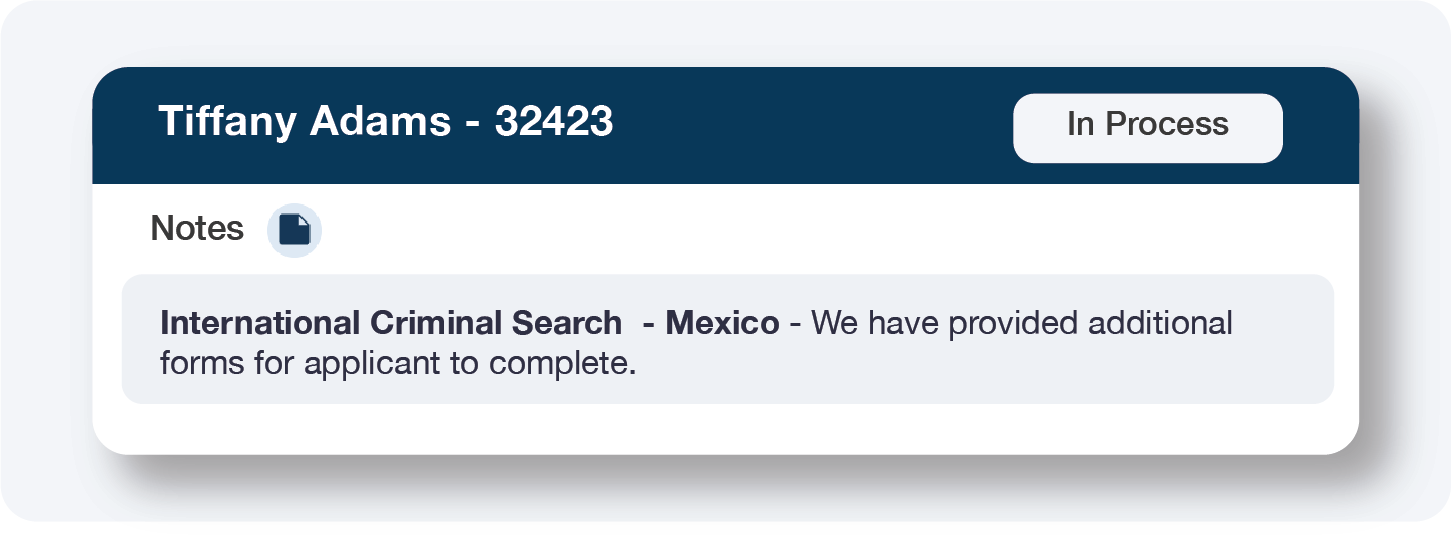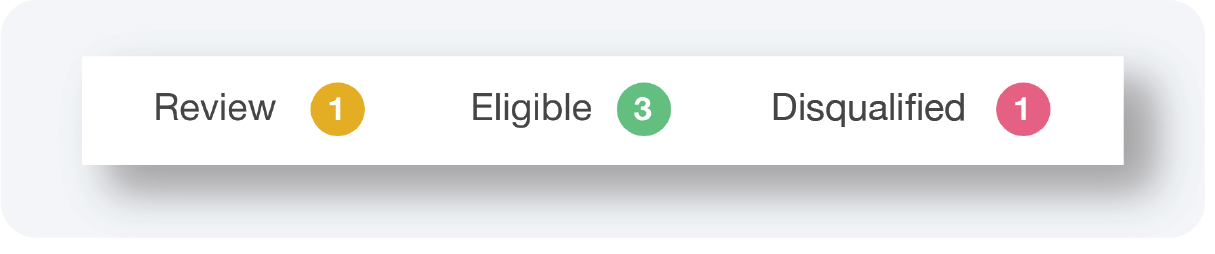September 2025
Backgrounds Online 7.0 is Here!
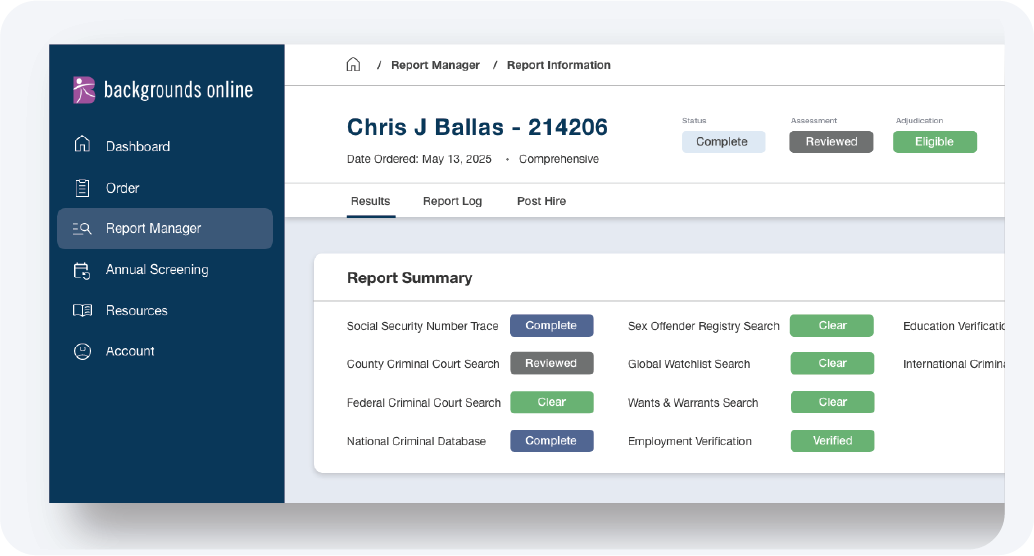
|
If you’ve logged in to your account recently, then you’ve already seen the amazing overhaul that was meticulously compiled by our talented team. We’re confident that you’ll be delighted with these engaging, intuitive changes, but to help ensure you have a seamless experience from the start, we’ve got a few tips and details to share. |
Report ArchivesIn previous newsletters, we shared exciting news about the new statuses and features that will be included with the upgrade. So, what does that mean for reports that were completed before we launched this awesome overhaul? Having been completed prior to the introduction of the new assessment and adjudication options, the status of those reports cannot be updated to Eligible or Disqualified. Background checks completed prior to launch will use a distinct Adjudication: Archived. You may still review and use those reports as needed but you will not be presented with the new options. To make legacy reports easy to find, we’ve added an Archive folder to your Report Manager. |
Report Quick ViewYour Report Manager now also provides a concise summary of recent reports. With the new design, you can check any report that is In Process to see the primary details. Simply click on any report that is In Process to trigger a popup which displays the basics. You may even pan between other In Process reports by clicking the left or right arrows. You can review the status of each component, check details about the applicant, make edits or upload relevant documents. To see even more, click the View Full Page link at the top of the pop-up to access the Results page with a wealth of information about your order. It’s a great way to learn more about exactly how a report is progressing so you may plan ahead. This page also allows you to modify applicant or report information as necessary. |
Resources at Your FingertipsA small, but intuitive change is the introduction of a menu on the left side of every page in your account. Expand the menu for instant access to forms, adverse action tools and many helpful FAQs. The menu also has a link you can click to access various account options. This provides a faster, simpler means to get anywhere you need to go within your account. |
Report FilingAs we mentioned in a previous newsletter, these changes will empower you to update the adjudication of any report to Eligible or Disqualified. We’re also making it easier to find reports pending adjudication, needing your review or awaiting candidate documentation directly from your Dashboard. Your Dashboard now displays counts for reports in Review, Eligible or Disqualified statuses and provides quick links to each category. Your Report Manager dynamically builds folders for each given status. This gives you a single place to find all your orders and easily access them at-a-glance. |
Dark ModeA large part of our design overhaul process involved considering suggestions from our clients and our Backgrounds Online team. A dark mode option was a common request for screen dwellers who find it easier on the eyes after long periods of time. Based on your browser settings you may be welcomed with the dark mode option upon first login, but you can always change between light or dark by clicking your name in the top right. |
-
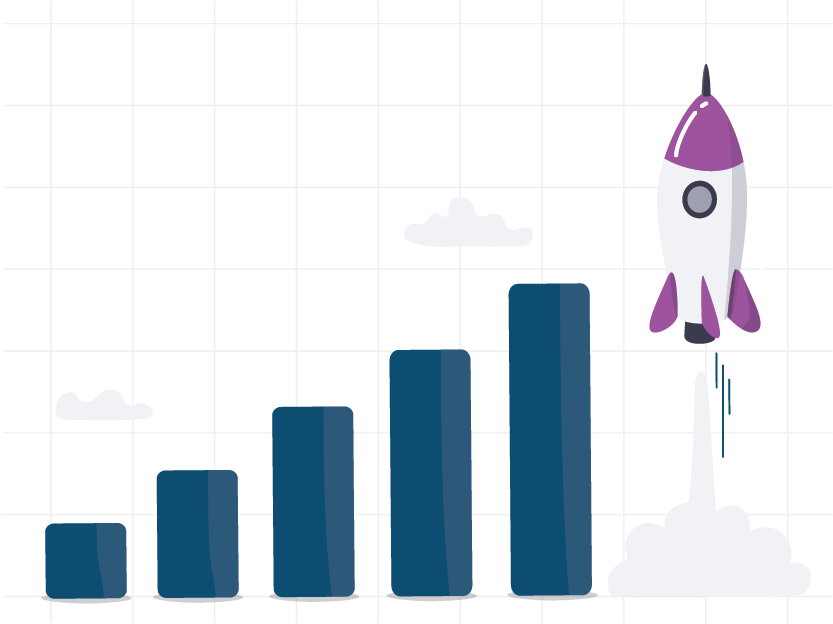 January 2026Prepare For A Successful New Year
January 2026Prepare For A Successful New Year -
 December 20252025 Recap
December 20252025 Recap -
 November 2025Backgrounds Online Named a Top Screening Company In 2025
November 2025Backgrounds Online Named a Top Screening Company In 2025 -
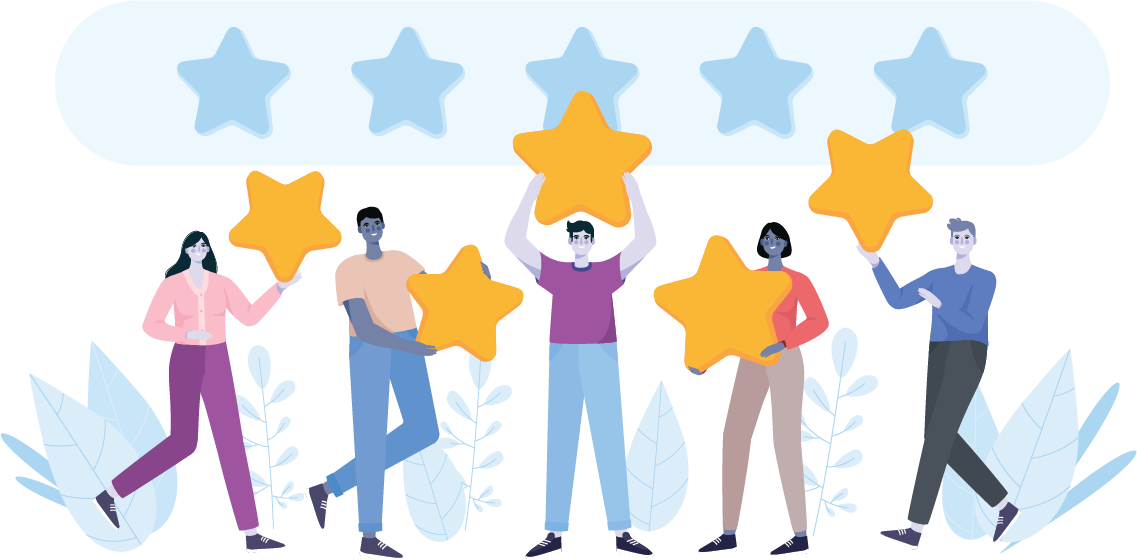 October 2025A Collaborative Approach to Screening
October 2025A Collaborative Approach to Screening -
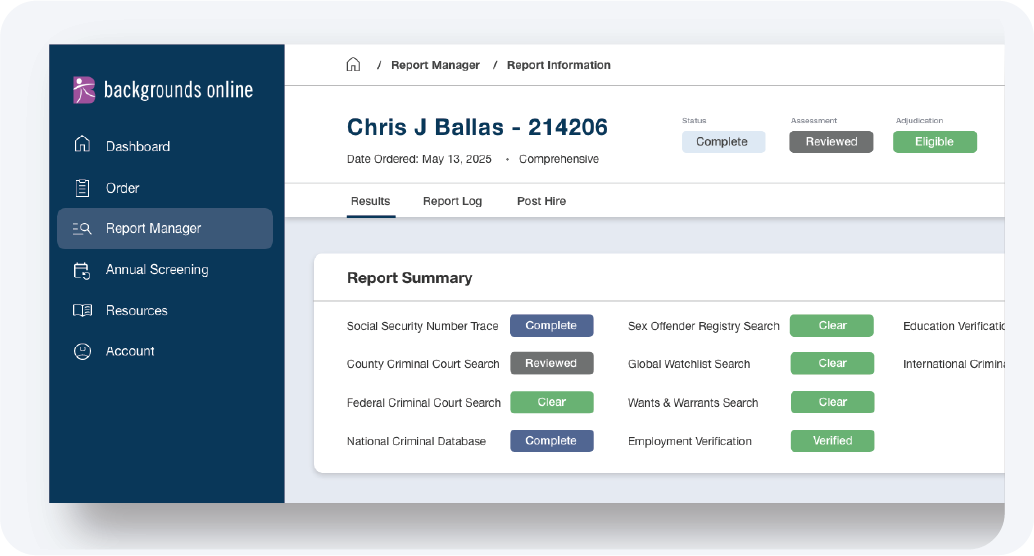 September 2025Backgrounds Online 7.0 is Here!
September 2025Backgrounds Online 7.0 is Here! -
 August 2025Exciting Updates to Your Account
August 2025Exciting Updates to Your Account -
 July 2025Coming Soon: New Statuses to Streamline Hiring
July 2025Coming Soon: New Statuses to Streamline Hiring -
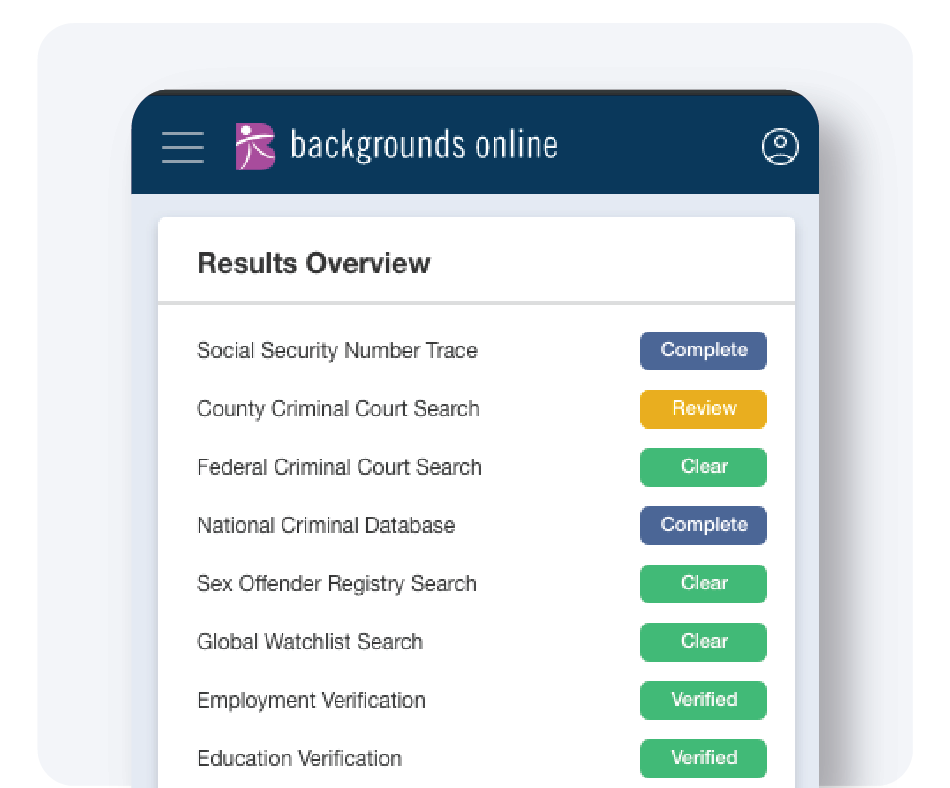 June 2025Understanding the Statuses in Your Background Checks
June 2025Understanding the Statuses in Your Background Checks -
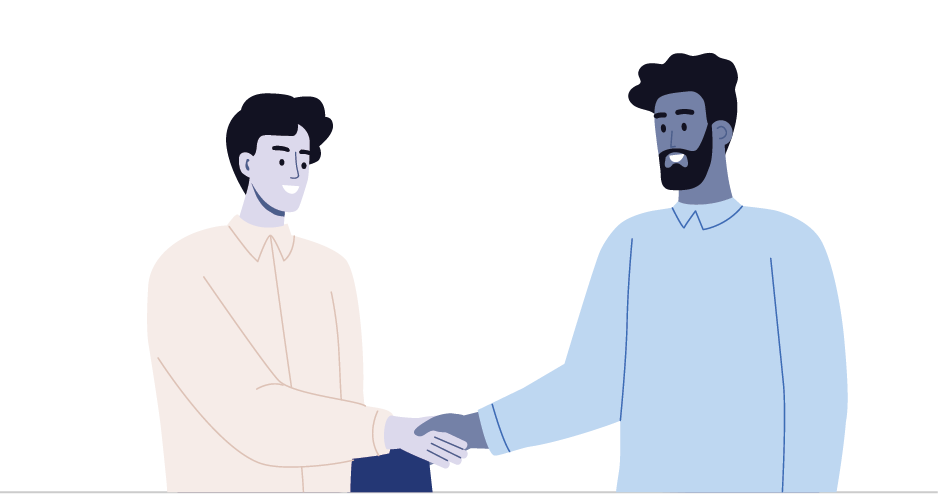 May 2025Cultivating a Fair and Consistent Hiring Process
May 2025Cultivating a Fair and Consistent Hiring Process -
 April 2025The Costs of Not Running Background Checks
April 2025The Costs of Not Running Background Checks -
 March 2025Backgrounds Online Attends the PBSA’s Mid-year Conference
March 2025Backgrounds Online Attends the PBSA’s Mid-year Conference -
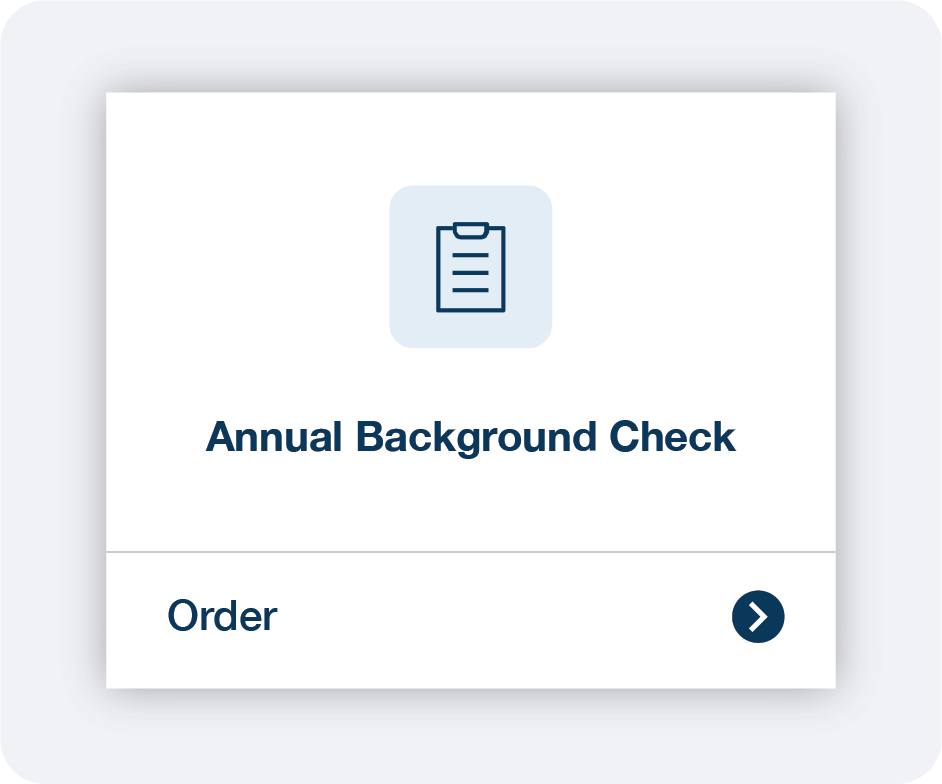 February 2025Post-Hire Background Screening
February 2025Post-Hire Background Screening
|
The team at Backgrounds Online is active and ready to assist you. We are available to create solutions for all your background screening needs Monday through Friday from 6am to 5pm PT. |